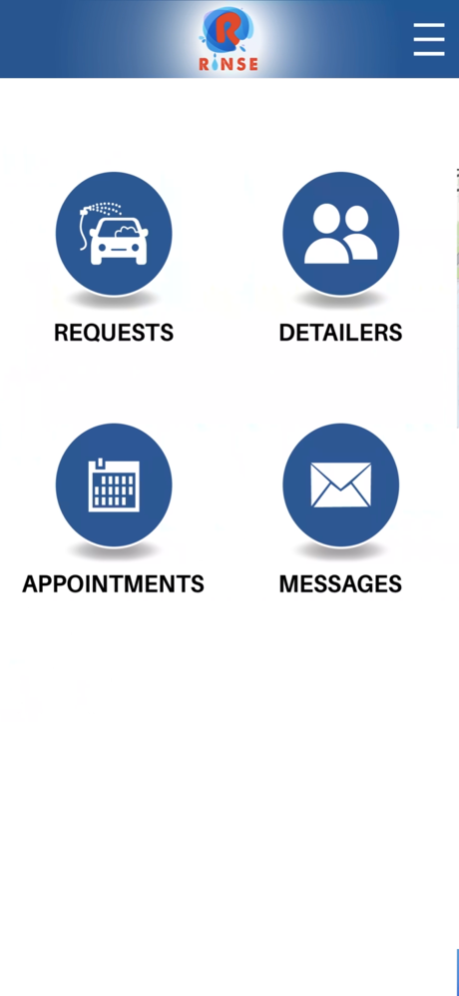Rinse Detailer 1.3
Continue to app
Free Version
Publisher Description
“Rinse allows mobile detailers like you to service customers while remaining INDEPENDENT! You have 100% control of your business. We’re just here to bring you more of it.
HOW IT WORKS
The Rinse App platform is FREE to use. After registering and telling us what services you provide, we’ll send you service request from customers in your area looking for the services you offer. You’ll review their request and location and send them your quote. For security purposes, only their zip code and a map of their approximate location will be shown during the quoting process. Once hired, their full address will be provided so you can service their appointment. The payment will be collected at this point and held until services are rendered. After you complete the service request, you’ll select the “Finished” button under the appointment. From here, the customer will get a notification allowing them to rate your services, add a tip and complete the appointment which releases the payment to you.
MANAGE YOUR DETAILERS
If you have mobile detailers that you employ or contract with, they can set up an account that’ll be connected to your profile. You have the option to allow them to submit customer quotes on their own or you can do so on their behalf. All payments will be deposited into your main account and their sales stats and appointments will be viewable though your profile. You can also track your detailer’s location up to an hour before their appointment.”
Aug 25, 2022
Version 1.3
- Minor bugs fixes.
About Rinse Detailer
Rinse Detailer is a free app for iOS published in the Office Suites & Tools list of apps, part of Business.
The company that develops Rinse Detailer is Rinse Incorporated. The latest version released by its developer is 1.3.
To install Rinse Detailer on your iOS device, just click the green Continue To App button above to start the installation process. The app is listed on our website since 2022-08-25 and was downloaded 1 times. We have already checked if the download link is safe, however for your own protection we recommend that you scan the downloaded app with your antivirus. Your antivirus may detect the Rinse Detailer as malware if the download link is broken.
How to install Rinse Detailer on your iOS device:
- Click on the Continue To App button on our website. This will redirect you to the App Store.
- Once the Rinse Detailer is shown in the iTunes listing of your iOS device, you can start its download and installation. Tap on the GET button to the right of the app to start downloading it.
- If you are not logged-in the iOS appstore app, you'll be prompted for your your Apple ID and/or password.
- After Rinse Detailer is downloaded, you'll see an INSTALL button to the right. Tap on it to start the actual installation of the iOS app.
- Once installation is finished you can tap on the OPEN button to start it. Its icon will also be added to your device home screen.